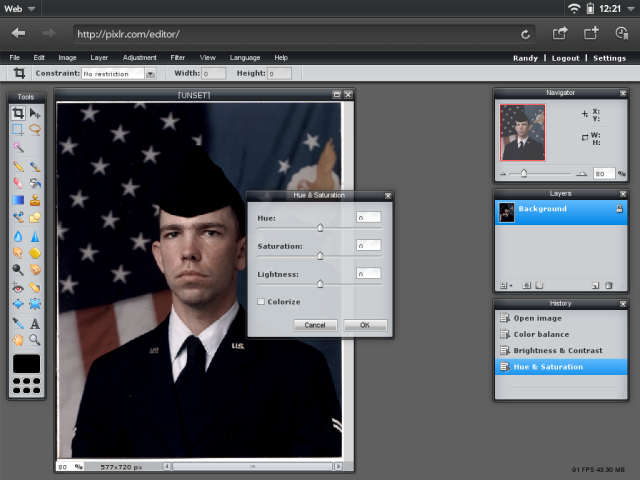Most Recent Version = 0.1
Download from OpenMaid
The Vinci M is an elegant theme is based on the Vinci XBMC skin.
Recommended Plug-ins Get Plug-ins
-meeMusic Jukebox - Alternative Music Jukebox Module
-meeBusy - Shows a 'busy' animation when Meedio is, er, busy
-Weathered - New Weather Importer
-AllMovieSynopsis - Import The Best Movie Details Available
-IMDBmee - Download movie descriptions and cover art (module)
-IMDBmee2 - Import Movie Descriptions and CoverArt
-SilenceMee - pause/resume music when re-starting or playing video
-Various Tools - Various tools to complete Meedio
-OpenMaid - apply updates and add-ons
-NightTrailorImporter - Import apple movie trailors
-MovieTrailers VBNET - download movie trailers to folder
-Playmee - use alternate video player, mount ISOs, play intro and movie trailers
-Quiktime Movie Player - Quicktime movie player
-meeTVshows - tv show menu for tv series
Go into the Meedio configuration and setup backgrounds for your modules. Backgrounds are located in Vinci/images/background folder.
To get the weather to work on the main screen, open "Full-time-plugins" in your Meedio Configuration. Select datafeeds server and make sure both boxes are checked. Open "datafeeds edittor" and add "Name=Weather", "Section=Weather", "Starting ID=0", "Interval=30" and select "Cycle between Values". Save as "feeds" in "General/Plug-ins/Datafeeds Server" directory. Make sure datafeed server is checked in your full-time plug-ins.
1. Delete or rename weather.screen located in Perception theme folder.
2. Rename the "WeatherWithSunMoonInfo.screen" to weather.screen
Is used for some of the Music datafeeds.
Depending on your resolution, you may need to adjust your font size. It's in the customize options.
Download from OpenMaid
Updates - 0.1 4/28/08
-initial upload
-added movies background
-changed some icons