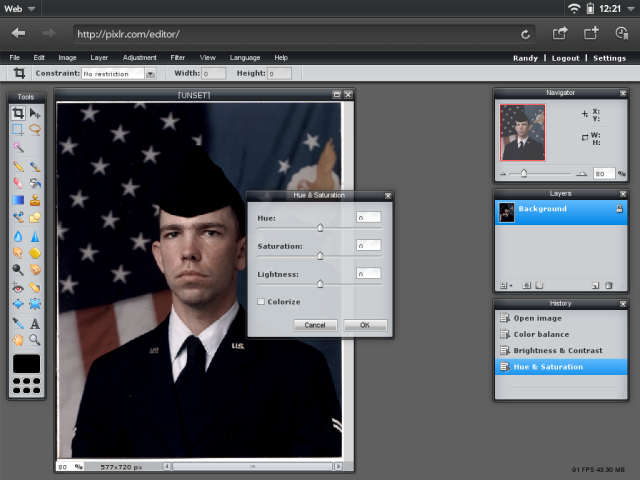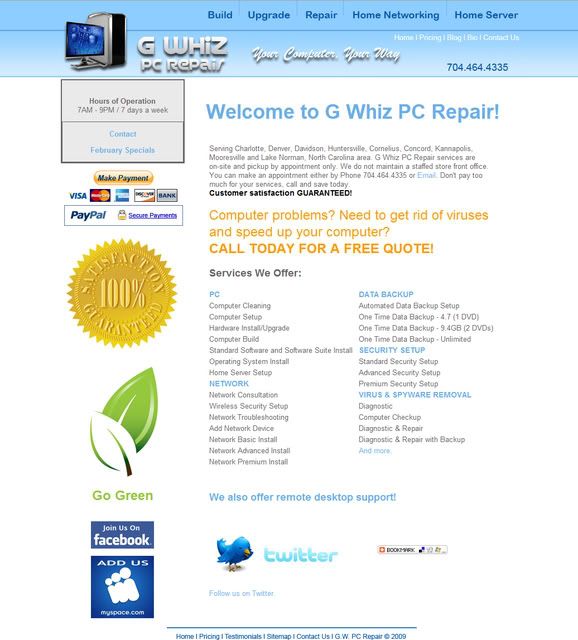Analysis Opinion - Marvell announced today a new type of computer. It’s about the size of an AC to DC converting wall outlet plug, but is really a full SoC with a 1200 MHz CPU, built-in 512 MB Flash, 512 MB DRAM, Gigabit Ethernet and USB 2.0 support. It runs small versions of Linux, consumes about 5 watts max while allowing remote users (presumably those authorized by the owner) to access data stored on the device from remote locations including local intranets or over the Internet. The $49 device opens up a wide array of extremely low-power, low-volume, always on applications.

First impressions
That’s it, the entire computer is contained within the plug. When I first read about this new Plug Computer, I thought to myself “What a silly concept.” I even started writing this article from that point of view. However, the more I wrote the more I began to realize what Marvell has done here. While there are other plug-like computers available on the market (traditionally costing up to $200 more), including dedicated x86 platforms in form factors that are literally the size of a pack of cigarettes, this relatively new concept is a device whose time has come.

The device is called the SheevaPlug, and is powered by this Kirkwood system-on-chip (SoC) platform which contains a 1.2 GHz CPU, 512 MB Flash, 512 MB DRAM, Gigabit Ethernet and USB 2.0 support, and comes with a traditional array of open-source Linux 2.6-based kernel applications to choose from. The entire computer exists inside this tiny chip, with only power supply and interface hardware surrounding it inside the plug form factor.
SheevaPlug
The SheevaPlug plugs directly into a wall outlet and is wholly comprised within the wall outlet’s plug and housing. From there, a Gigabit Ethernet cable is run from the Plug to a router, allowing data reaching its IP address to be responded to. It’s important to note that since this is a Linux-based machine capable of running Debian-based distributions, for example, such as Ubuntu, Fedora, etc., it can run any service.

The SheevaPlug (shown here in green) becomes an integral part of a fully wired and/or wireless home or office computing environment. It is a dedicated server which, in this example, connects to the router via a Gigabit Ethernet cable, which allows it to be accessed from the intranet and Internet. On the other side is a USB 2.0 device, probably an external mass storage device — however, any supported USB 2.0 device could be used. Its ultimate purpose in the home or office environment can be anything Linux can do today.
Many uses
It could be setup as a remote print server, or a web server. It could run as a proxy re-directing traffic from outside locations to forward IP addresses. Or anything that’s possible today with a computer containing 512 MB of RAM and a 512 MB flash drive. And with a USB 2.0 interface, it is also capable of working with much larger USB flash drives or external hard disks.
When used on an intranet, such a device could serve as a media server for the home or office network, allowing extremely low-power storage and immediate retrieval without having to have a dedicated PC-like machine sitting somewhere. Since it is IP address based, media file sharing among an entire office or home would be possible. Connect to a Wi-Fi enabled router and the ability to broadcast media at Wi-Fi speeds is suddenly possible.
The Plug Computer would also be capable of receiving new data, accessed through the LAN connection as though it were simply a remote hard drive. And if connected through a router to a broadband Internet connection of some kind, remote access would be possible over the Internet. And all for a five watt power consumption.
System-on-chip, Linux 2.6 Debian

The 1.2 GHz Sheeva CPU is built into the Kirkwood system-on-chip (SoC), providing the base framework. The open source nature of the Debian-based Linux 2.6 distributions mean software compatibility is quite wide (there are over 20,000 Debian-based software titles currently available).
While the computer has no built-in video capability, access to the machine can be had through remote desktop, which leverages the capabilities of another machine on the network to update and configure the Plug Computer server.

A traditional software stack available for developers who will be able to write code on more conventional machines, cross-compile for the Sheeva CPU and Kirkwood SoC, and then install into the SheevaPlug. This allows developers to use traditional tools and high-power machines for development while the SheevaPlug does the final work of the application in its low-power, always-on form factor. Its JTAG debugger also allows relatively easy debugging of the live device without remote desktop.
Pricing and availability
Marvell is targeting an eventual $49 price tag for the device, with a $99 developer version, both of which are reportedly immediately available on Marvell’s website. Early devices will fall in the $79 to $99 price range, including a PogoPlug version made by startup Cloud Engines, Inc.
Dr. Simon Milner, VP and General Manager of the Enterprise Business Unit at Marvell wrote in the press release, “There is no doubt that home networks needs to become more intelligent and easier to use by offering value added services for the consumer. We have created an open computing platform for developers in a consumer and eco-friendly form factor. Marvell’s goal is to accelerate the development and availability of innovative software and services in the home.”
About Marvell
Marvell Technology Group is a fabless manufacturer of chips for communications equipment, including cellphones and related products such as Bluetooth equipment. They ship over 250 million semiconductor chips per quarter. In 2005, the company purchased Intel’s XScale ARM-based CPU business and within 1.5 years had released the updated Monahans processor.
Marvell had $2.895 billion in revenues for Fiscal 2008, which ended February 2, 2008. They employ over 5,000 people worldwide. Their semiconductor division is the #1 hard disk drive component supplier, the #1 embedded Wi-Fi component supplier, the #2 Ethernet component supplier and the #2 “applications processor” supplier. Just over a week ago, Marvell announced a single-chip Bluetooth / Wi-Fi combo chip which delivers up to 15x the bandwidth of traditional Bluetooth.
Conclusion
While the concept is absolutely brilliant, rating a 5 out of 5 for potential usefulness in a wide array of emerging enterprise-level applications, TG Daily must give Marvell a very low score (0.1 out of 5) for the “easier to use” factor Dr. Milner mentions above. This device being built on a Linux framework with no built-in video support would not be easy to use at all.
The only advantages would come if Marvell released it pre-configured with software designed to work a particular way (which they do), and then nothing ever failed or needed to be expanded. However, as prone to failures as computers are, finding the need to address any problem whatsoever (including software upgrades), immediately places the user inside the realm of having to work with Linux. And whereas Debian-based Linux distributions have come a long way, they are far from user-friendly. And that goes doubly-so on a machine which must be remote-accessed.
The SheevaPlug is a concept whose time has come. Early adopters will undoubtedly find it to be an amazingly useful device. However, the wall-plug form factor is somewhat hideous, as is the current software model in use (for the average consumer). As with most new, somewhat revolutionary ideas, the SheevaPlug is going to have to go through a few iterations before finding itself embraced in the consumer markets. This is also because there are many uses for this kind of device which have not even been realized yet. A couple of years should take the edge of that, however.
The eventual $49 price tag might honestly offset any product resistance (for the adventurous). But its initial price tag of $79 to $99 should keep most buyers away. Would the average consumer spend $79 for a Linux-based server to augment their home network? I’d say the answer is “no way”.
Source